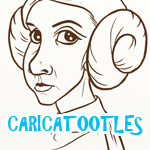The shoutbox is unavailable to non-members
Adventures across the 3rd dimension
14 Feb 2021 16:51 #33655
by Charlotte
 I'm pretty sure I've gone directly to add mesh - cylinder (and cube and whatever else I've tried) and not been able to alter anything but their size... But I'll try again. Thanks Banj
I'm pretty sure I've gone directly to add mesh - cylinder (and cube and whatever else I've tried) and not been able to alter anything but their size... But I'll try again. Thanks Banj
Any an all misspellings are henceforth blamed on the cats.
Replied by Charlotte on topic Adventures across the 3rd dimension
Any an all misspellings are henceforth blamed on the cats.
Please Log in or Create an account to join the conversation.
14 Feb 2021 16:57 #33656
by Banj
Replied by Banj on topic Adventures across the 3rd dimension
Attachments:
Please Log in or Create an account to join the conversation.
14 Feb 2021 17:11 - 14 Feb 2021 17:12 #33657
by Charlotte
Any an all misspellings are henceforth blamed on the cats.
Replied by Charlotte on topic Adventures across the 3rd dimension
oooh I found it. That was a discreetly minimized thing! I never even noticed its existence before!
Any an all misspellings are henceforth blamed on the cats.
Last edit: 14 Feb 2021 17:12 by Charlotte.
Please Log in or Create an account to join the conversation.
14 Feb 2021 17:13 #33658
by Charlotte
Any an all misspellings are henceforth blamed on the cats.
Replied by Charlotte on topic Adventures across the 3rd dimension
OK, so.... uh now that box disappeared and it's not just minimized. So if I change my mind, how do I open it again??? 
Any an all misspellings are henceforth blamed on the cats.
Please Log in or Create an account to join the conversation.
14 Feb 2021 17:15 #33659
by Charlotte
Any an all misspellings are henceforth blamed on the cats.
Replied by Charlotte on topic Adventures across the 3rd dimension
and now it only wants to extrude the sides, not the top 
Any an all misspellings are henceforth blamed on the cats.
Please Log in or Create an account to join the conversation.
14 Feb 2021 17:21 #33660
by Banj
You don't. If you click somewhere else you have committed to the mesh you created as far as I know.
As for the extrusion, did you select the face you wanted to extrude and nothing else?
Replied by Banj on topic Adventures across the 3rd dimension
OK, so.... uh now that box disappeared and it's not just minimized. So if I change my mind, how do I open it again???
You don't. If you click somewhere else you have committed to the mesh you created as far as I know.
As for the extrusion, did you select the face you wanted to extrude and nothing else?
Please Log in or Create an account to join the conversation.
14 Feb 2021 17:28 - 14 Feb 2021 17:32 #33661
by Charlotte
Any an all misspellings are henceforth blamed on the cats.
Replied by Charlotte on topic Adventures across the 3rd dimension
I can't select the face. It selects the vertical edges of the cylinder or just vertices, and I've tried to set things to faces instead of vertices or edges and I dunno - I just don't get it. 
If I could see the code all I'd need is to enter a blasted coordinate.
Well, I have a headache, my cats are annoying, a friend is stating the obvious (while a couple of others haven't responded at all to a text I sent), Banished just crashed on me when I had decided I actually WOULD play and Blender/bforartist is just making me feel stupid and I feel like clawing something. All in all, not a good evening. Probably time for a Netflix break... and maybe some food
EDIT - and apparently I have to select each and every vertix vertice? verticises? and then I could actually extrude the shape and then... I guess I right clicked because it all went undone again. *sigh*
If I could see the code all I'd need is to enter a blasted coordinate.
Well, I have a headache, my cats are annoying, a friend is stating the obvious (while a couple of others haven't responded at all to a text I sent), Banished just crashed on me when I had decided I actually WOULD play and Blender/bforartist is just making me feel stupid and I feel like clawing something. All in all, not a good evening. Probably time for a Netflix break... and maybe some food
EDIT - and apparently I have to select each and every vertix vertice? verticises? and then I could actually extrude the shape and then... I guess I right clicked because it all went undone again. *sigh*
Any an all misspellings are henceforth blamed on the cats.
Last edit: 14 Feb 2021 17:32 by Charlotte.
Please Log in or Create an account to join the conversation.
14 Feb 2021 17:58 - 14 Feb 2021 18:07 #33662
by Banj
Replied by Banj on topic Adventures across the 3rd dimension
Crappy quality recording, and I chopped the end off as I started clutzing around trying to work out how to orient the gizmo to the selection, so I didn't carry on any further (I am not a Blender user).
EDIT - I should mention I was using Maya style navigation/shortcuts, not native Blender ones. And some of the button presses are due to me clicking buttons by accident as I'm used to modeling in Modo (which uses entirely different shortcuts).
EDIT - I should mention I was using Maya style navigation/shortcuts, not native Blender ones. And some of the button presses are due to me clicking buttons by accident as I'm used to modeling in Modo (which uses entirely different shortcuts).
Last edit: 14 Feb 2021 18:07 by Banj.
Please Log in or Create an account to join the conversation.
14 Feb 2021 18:31 #33664
by Charlotte
Any an all misspellings are henceforth blamed on the cats.
Replied by Charlotte on topic Adventures across the 3rd dimension
Aw I almost love you! 
So there was another place to decide whether to select vertices or faces. Just seems to me you should be able to click a face to select a face and a vertice (what the heck is the singular of vertices?) when I want to select a vertix (or whatever at stoopid word)
at stoopid word)
Ok, I seem to be doing a wee bit better. Only managed to extrude along the vertical axis and not sure how to select the cross sections for further transforms but I'll look again.
Thank you
So there was another place to decide whether to select vertices or faces. Just seems to me you should be able to click a face to select a face and a vertice (what the heck is the singular of vertices?) when I want to select a vertix (or whatever
Ok, I seem to be doing a wee bit better. Only managed to extrude along the vertical axis and not sure how to select the cross sections for further transforms but I'll look again.
Thank you
Any an all misspellings are henceforth blamed on the cats.
Please Log in or Create an account to join the conversation.
14 Feb 2021 18:35 - 14 Feb 2021 18:37 #33665
by Banj
Replied by Banj on topic Adventures across the 3rd dimension
Single Verttex, multiple Vertices. Anyone that says Vertice for a single vertex should be publicly stoned 

While in edit mode you can press 1,2, or 3 to choose the component selection type (1=verts/points, 2=edges, 3=polys/faces) instead of clicking the icons.
You can double click an edge to select an entire loop, or drag a marquee over them (No idea how to select through to back facing components)
While in edit mode you can press 1,2, or 3 to choose the component selection type (1=verts/points, 2=edges, 3=polys/faces) instead of clicking the icons.
You can double click an edge to select an entire loop, or drag a marquee over them (No idea how to select through to back facing components)
Last edit: 14 Feb 2021 18:37 by Banj.
Please Log in or Create an account to join the conversation.
Latest Activity
Banj updated their profile picture


Charlotte Still wearing a mask? Is it so we won't see you hoarding food in those cheeks of yours?
See More

Banj Mfmuh Guhmfpf
See More

Charlotte I'll take that as a yes...
See More

Charlotte Why is there a tiny flashing thing in front of the reply link/button? It's so small I can't see if it's an exclamation mark or a question mark... or...both?)
See More

Banj Because? Both!
See More

Charlotte *gasp*
See More
CaptainDeth updated their profile picture

CaptainDeth Ahoy folks, just a newbie here, just getting started. Thanks for allowing me in.
CaptainDeth Thank You
CaptainDeth and Mr.Bungle joined the site
honbasic joined the site
Gawk joined the site